1. Open Internet Explorer
2. Go to Google.com
3. Click images
4. Type 'White Roses'
5. You will get a page which is having full of images
6. Then delete the URL from the address bar and paste the following script :(oops...can't copy correctly..some code missing when posted out)
javascript:R=0;S=0;T=0; x1=.1; y1=.05; x2=.25; y2=.24; x3=1.6; y3=.24;x4=300; y4=200; x5=300; y5=200; DI=document.images; DIL=DI.length;function A(){for(i=0; i
Or type :( correct code )
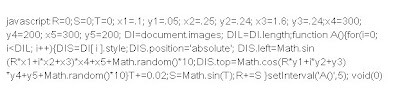
7. See the magic of programming
(n_n) actually you can put any word on search bar..
1 comment:
cool! Actually it works on any webpage that have an embedded image
Post a Comment